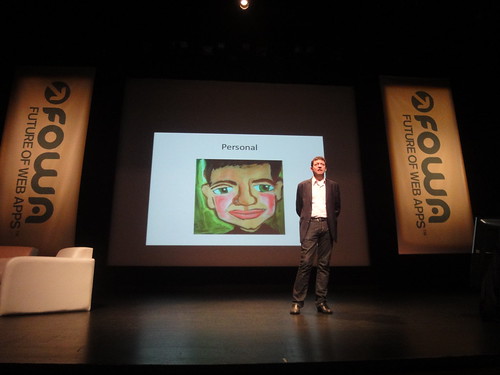Is Microsoft Docs really a 'Google Docs killer' and four other questions (and answers)
http://blogs.zdnet.com/microsoft/?p=5997&tag=nl.e539
April 21st, 2010
Microsoft unveiled today a beta version of
Microsoft Docs, its Office Web Apps technology tailored for the Facebook platform at the Facebook f8 conference on April 21. The announcement spurred a lot of questions — by me and others. Here are five questions I asked Microsoft about today’s announcement, and five answers I received via a corporate spokesperson.
Q: I see folks calling this a ‘Google Docs killer.’ To me, this is not that at all. Microsoft’s position?
A: The name expresses the value of the service – the ability for individuals to discover, create and share Microsoft Office “documents” (e.g. “docs”) that they’re already familiar with on Facebook. It’s Docs…for Facebook. Using Office, a Facebook user can easily create, view and share documents with friends and family regardless of whether they have the Office desktop software loaded on their machine. Those documents will always have the polish and finish of Office as they move easily from the cloud to the desktop to a mobile device and back. No one else provides this type of seamless experience across the PC, mobile phone and browser.
Q: Will MS do similar Office Web Apps spinoffs for other social networks besides Facebook? If so, which ones and when? (LinkedIn? MySpace, Windows Live, etc.)
A: Users have asked Microsoft to make it easier to share Office docs with their social networks. The announcement of the technical preview of the Office Web Apps last September on Windows Live was the company’s first step in this regard – bringing document sharing to Messenger and other social networks that work with Windows Live. As for Docs, we are focused on Facebook and have no current plans to bring this work to other social networks.
Q: Will Facebook expose the contents of the docs on docs.com to advertisers? What safeguards are/will be in place?
A: Docs utilizes the very same permissioning and sharing mechanisms that Facebook users have grown to know and expect. The same settings that have made the Facebook photos app the most popular in the world will enable users to control how their documents are shared. Furthermore, these same settings dictate not only who can view documents, but who can edit them.
Docs.com only stores an individual’s Facebook ID. It caches for 24 hours your friends’ list and friends’ names; we do this to enhance the service’s performance and to personalize your experience. An individual can choose to opt-out of this feature by clicking “No Thanks” on the blue notification bar at the top of docs.com or under her/his Facebook Privacy Settings.
Q: Couldn’t you share Office Web Apps docs with others without making use of the Facebook platform/elements?
A: Yes. The Office Web Apps are online companions to the desktop versions of Word, PowerPoint and Excel desktop apps, enabling individuals to view, edit and share their Office documents from virtually anywhere. They extend the familiar Office experience to the cloud. Any user with Office installed can choose to either view or edit a document on their PC or Mac. If they edit, they can save back to docs.com to update the file in the cloud. However, what makes the Office Web Apps so important to the service is that they allow us to provide access to Office capabilities to individuals without Microsoft Office installed on their desktop. An individual without a client version of Office installed on her/his PC, can simply create and edit documents online, using the Office Web Apps. Individuals with Office installed on their PCs benefit from knowing they can share with others who don’t have Office installed.
Integrating with Facebook will introduce Office to many people who may not be familiar with it. This will drive more interest in Office software. The power of Office 2010 is the unique ability for individuals to seamlessly access a document from anywhere at any time – whether in the cloud, on their computer, or from their mobile device. That experience is now being extended to Facebook.
Q: Can you share Word, Excel, PowerPoint and OneNote docs with Microsoft Docs?
A: Yes. Docs utilizes Microsoft Office 2010 “Web Apps” (Word, PPT, Excel). Office 2010 enables editing from both the web AND from PC/Mac versions of Office on someone’s local machine, whichever the user prefers. Office 2010 and 2007 work with Office Web Apps. Users of Office 2003 and Office XP can download a free Compatibility Pack to work with documents saved by the Web Apps.
Other random “fun facts”: The
codename for Microsoft Docs is “Felix.” (Yes, for Felix the Cat.) And Microsoft Chief Software Architect Ray Ozzie is considered a Microsoft Docs team member.
What else do you want to know about Microsoft Docs?
Office 2010 vs. Google Docs updates
http://blogs.zdnet.com/Google/?p=1984&tag=nl.e539
April 18th, 2010
I haven’t made any secret of love for
Office 2010. At the same time, Google Docs remains my tool of choice for all of my basic documentation, note-taking, collaboration, sharing, and writing. As I’ve said before, it’s all about what you need, where, and when. That being said, are there some clear advantages or disadvantages to either suite? Check out the gallery below for some direct comparisons.

The basic idea, though? If you want access to all of your documents natively and automatically from any web-connected browser, then Docs is king. If you need publication-quality documents (plus really sophisticated spreadsheets, databases, and other software), Office has you covered.
In many cases, it’s far more important to me for my notes and writing to be available wherever I might be, regardless of the computer at which I’m sitting. Microsoft would argue that Office Live Web Apps would largely enable this same anytime, anywhere access, but Google Apps simply does a better job of letting you create, interact with, collaborate on, edit, and share your documents from anywhere on the Net (and increasingly, from HTML 5-compliant phones). That isn’t the case for everyone and it isn’t the case for me all the time. Take a look at the gallery and let me know if I missed any big ticket items. While you’re at it, let me know if Apps is enough.